You know, the easiest and best ways to translate your PDF for free online involve the use ofGoogle Docs and Google Translator.
Here are two of the simplest ways to get your PDFs translated into any of the many different languages that Google supports.
Step 1 ) Go to Translate.Google.com. Click on the “From” and “To” tabs to select first, what language the original PDF is in (From), and what language you want it translated into (To).
Step 2 ) Now click on “translate a document.“
Step 3 ) Click on “browse“ and then select the PDF file from your computer that you want translated.
Step 4 ) Click “translate.“ Your translated text will appear in a new window.
Do you know of any other free ways to translate PDFs for free online? If so, please share them with us in comments.
Thank you for your comment.


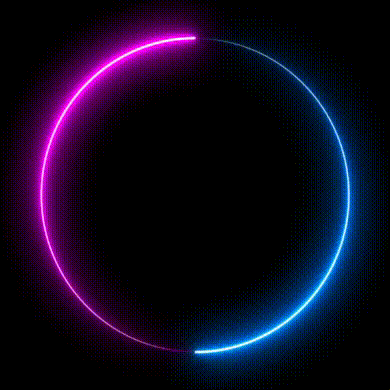
İlk Yorumu Sen Yap